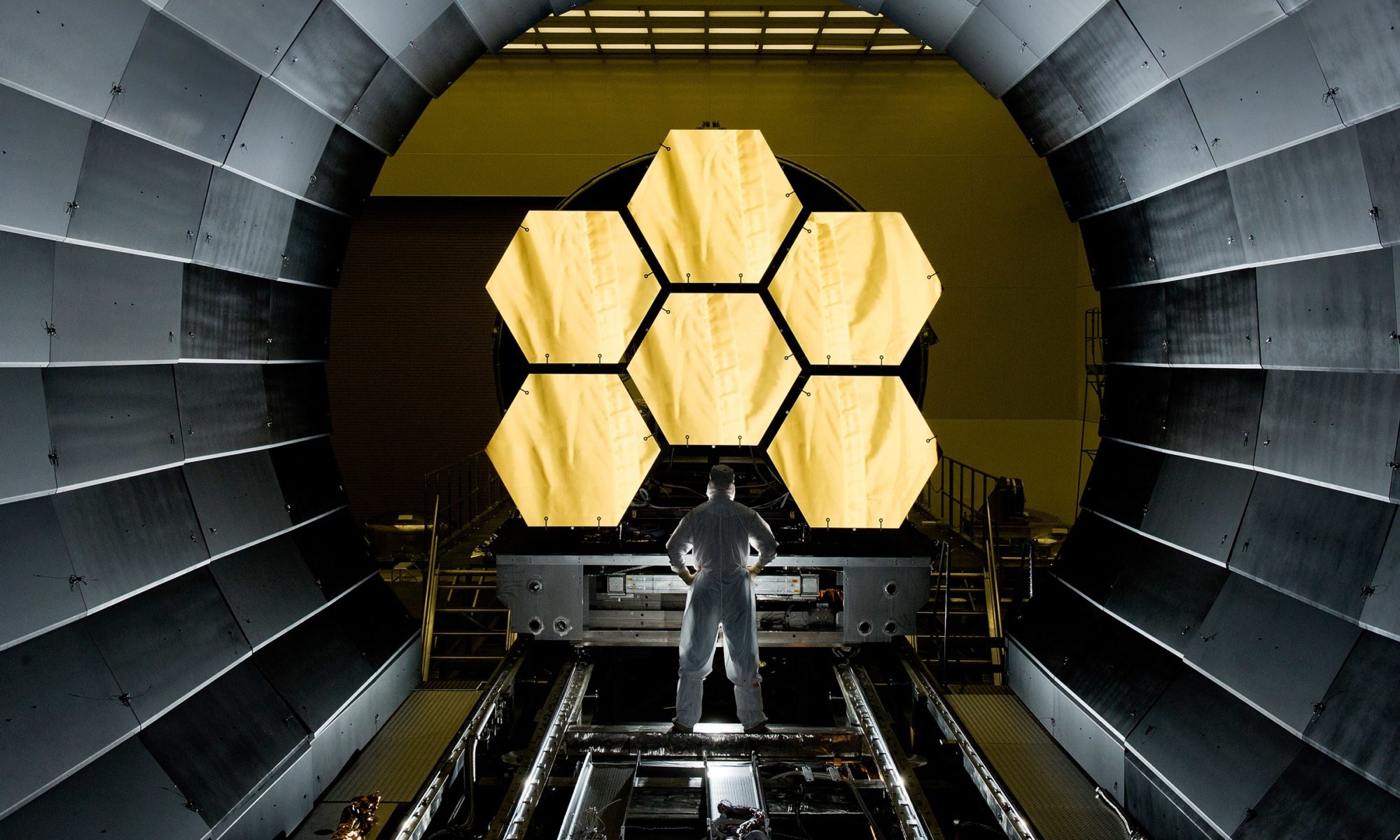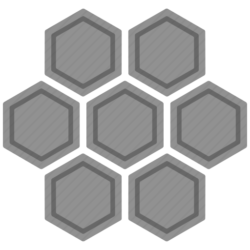I was very suprised to see such a serious error in GstarCAD. When I summarize several areas with a tool MEASUREGEOM, it was not the same as the calculation of the whole area. I was checking for a bad click of mine but I discovered an error in the software. Later on, I found out that even if you click inside the same shape but at different locations, you can get different area! Thats insane for such a professional software. Developeres recognized the problem but I realy do not know when it will be resolved. Meanwhile we pay for the software but we cannot reliably use one of essental functionality. And right now I need that tool quite urgently.
Xiaomi Mi A2 and Xiaomi Mi A2 lite updates error
Android One project promises fresh updates, right? Well, not always… E.g. I was stuck from October to nearly January without updates. If you also experience error with updates of your Xiaomi Mi A2 or Mi A2 lite phone, you should fix it manually. It says something like „Updates are temporarily unavailable. Try again later.“ But you could try it maybe forever without success. Fortunately, factory reset of your phone is not neccessary. I have found a fix on xda-developers forum.
“ Go to settings and then apps – all apps – upper right corner ‚ show system‘ – find ‚Google services framework‘ and clear cache. After rebooting updates are shown. „
You can clear not only cache but also data. Restart your phone is mandatory. After these steps, your phone should be able to reach the update server one again. And Android 9 Pie should be waiting for you. :)
Ikea plánovač kuchyní error
Několik měsíců mi nefungoval 3D plánovač kuchyní IKEA (IKEA Kitchen Planner). Po přihlášení k účtu se zobrazila jen bílá obrazovka, někdy hláška o chybném resolution. Jiný prohlížeč ani vymazání cache prohlížeče nepomáhalo. A zrovna jsem potřeboval návrh editovat a něco si na něm odměřovat. Navíc, pokud se člověk 1 rok nepřihlásí k danému návrhu, model mu IKEA údajně smaže. Bombardoval jsem IKEA telefonáty a emaily a dlouho jsem se nedočkal žádného posunu. Až nakonec jsem narazil na někoho na lince, kdo mě přidal do jakéhosi interního seznamu lidí, který plánovač nefunguje. A skutečně do týdne se na to někdo z IT lidí podíval a rozchodil mi to. Bohužel to byl příklad toho, že musíte narazit na správného člověka, pokud společnost nemá dobře nastavené politiky řešení problémů. A mimochodem, dovolat se na linku IKEA k operátorovi je docela problém. V automatu chybí volba třeba „pro spojení s operátorem stiskněte 0“, ale k operátorovi Vás přepojí až když se náhodně promačkáte někam, kde už na to nestačí přednahraná automatická odpověď.
Chrome a Seznam.cz chyba
Chrome začal náhodně a samovolně otevírat nové okno s Chrome marketem – obchodem s doplňky. Po zavření okna však vyskočilo ještě dvakrát až třikrát znovu. A poté celé znovu za několik minut nebo desítek minut. V novém okně se otevírala dokonce anglická mutace prohlížeče a jinak nastavená než hlavní prohlížeč. Bylo to na zbláznění. Pročistil jsem Chrome, skenoval na viry a malware a všechno možné i nemožné. Viděl jsem už jedinou další variantu – reinstalace Windows nebo se vzdát Chromu a používat jiný prohlížeč. Na internetu jsem nenašel žádnou podobnou situaci a diskuzi, hledal jsem v angličtině. Nakonec se ale ukázalo, že chyba je asi z domácích luhů a hájů. Do PC se dostal software od Seznam.cz, který ale stačilo klasicky odinstalovat ze systému Windows. Brutální chyba, ale zdá se, že celkem jednoduše vyřešena.
Windows 10 Start Menu Not Working
Sometimes I feel not like a standard Windows user (customer) who should pay money for the product. I feel rather like a beta (or alpha) tester (without realy providing the feedback). I am not inthe Insider Preview – I cannot imagine to receive updates which would be even less ready to go.
Anyway, after last update start menu from my Windows 10 Enterprise did not appear when I click on the icon. Also search icon did nothing. I had to reinstall all Windows Store application to enable the functionality.
Get-AppXPackage -AllUsers | Foreach {Add-AppxPackage -DisableDevelopmentMode -Register „$($_.InstallLocation)\AppXManifest.xml“}
Soon I mentioned that also Windows Store and all Store application do not work. And it is not possible to install Windows Store via PowerShell. So let´s downgrade to the previous build (this helped).
Windows 10 Education and Remote Desktop
Microsoft keeps publishing product which are not ready to go. I am used to keep my products updated and one would expect to gain profit from it. But new products are very often buggy and users are pushed to fix errors themselves. Now I am specifically talking about Office 365 and Windows 10 Education edition.
I was very surprised when I found out that I cannot connect remotely to PC with Windows 10 Education. I tried many combinations of login with my Azure AD without success. Even if RDP is listed as supported in edition’s comparison. After half a day I found the solution here. Security of the connection is decreased but at least it is working and you do not have to deal with other much more complicated instructions using AzureAD PowerShell.
- At Remote Access settings, untick the option about the recommended security settings.
- Create an .rdp file and edit it with an text editor. Add to the first amd second line: „enablecredsspsupport:i:0“ and „authentication level:i:2“. Save the file.
- Login directly on the target PC: AzureAD\xxx@xxx.xx and your password.
Windows 10: automatic desktop icon rearranging and folder view updates errors
With Windows 10, I have experienced slow updates of desktop icons. When I add a file to desktop, no icon appeared and I had to refresh. But now, all desktop icons are automatically arranged alphanumerically on left side of the screen. When I move an icon and hit refresh, the icon goes back to left. That is an annoying error (no, I do not have auto-arrange-icons turned on). I thought the solution would be quite simple because I was not the only one with this error on the internet. But none of suggested solutions worked for me. I had to use a software called Fences (by Stardock) to keep icons at their places. When I hit refresh, icons go left first, but then they are moved to their right places by Fences.
UPDATE: I mentioned that also folder view settings is not persistent. And I have found a workaround on the net. The issue is caused by ESET (Antivirus or Security). I copy the solution here just in case the original thread will be deleted: Pokračovat ve čtení „Windows 10: automatic desktop icon rearranging and folder view updates errors“