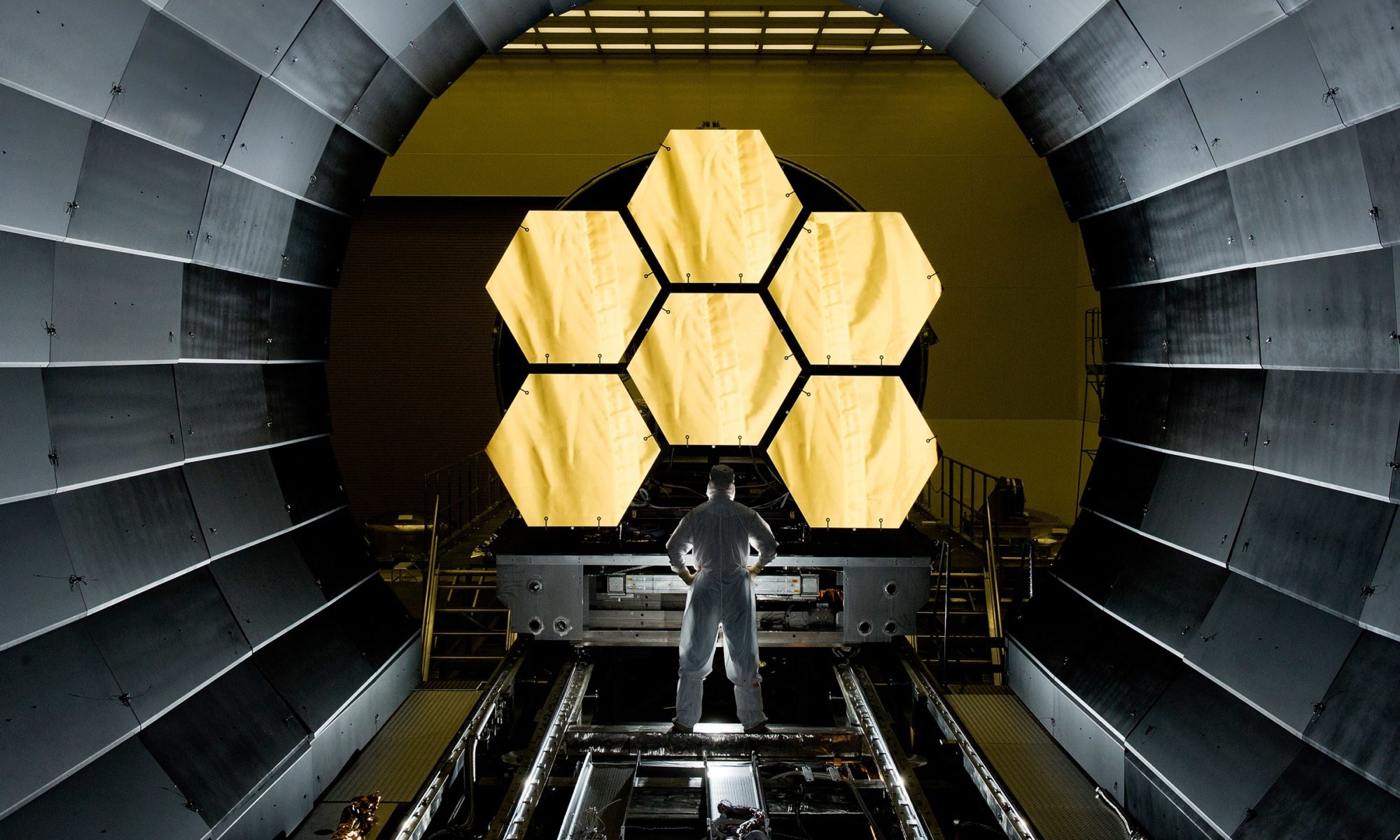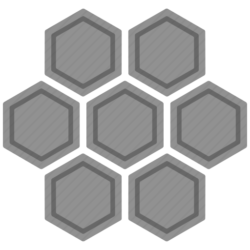When working with C++ Dll in Windows 10 and Matlab R2015a: Microsoft Windows SDK 7.1 did not work but Microsoft Visual Studio 2013 worked well! Because of .NET 4.0 is not recognized by the SDK, you will have issues to install.
How to install Windows SDK 7.1 (e.g. Windows 7)? Answer by Matworks Matlab:
This is an issue with Microsoft Windows SDK 7.1. It may occur under two scenarios:
1. If you have Microsoft Visual C++ 2010 SP1 (Express or Professional) installed.
2. If you have Microsoft Visual C++ 2010 redistributable packages (x64 or x86) installed.
The details on the issue from Microsoft are below:
http://support.microsoft.com/kb/2717426
http://support.microsoft.com/kb/2519277
To avoid this issue:
1. Uninstall the Microsoft Visual C++ 2010 redistributable packages (both x86 as well as x64) from “Control Panel” > “Programs and Features”. If you have trouble uninstalling them, see related solution 1-NBI41W at the bottom.
2. Install the Windows SDK 7.1. During installation, under the „Installation Options“ menu, UNCHECK the „Visual C++ Compilers“ and „Microsoft Visual C++ 2010“ components.
3. Apply the SDK 7.1 patch from below: http://www.microsoft.com/en-us/download/details.aspx?displaylang=en&id=4422
4. Reinstall the Microsoft Visual C++ 2010 redistributable packages.
x64: http://www.microsoft.com/en-us/download/details.aspx?id=14632
x86: http://www.microsoft.com/en-us/download/details.aspx?id=5555