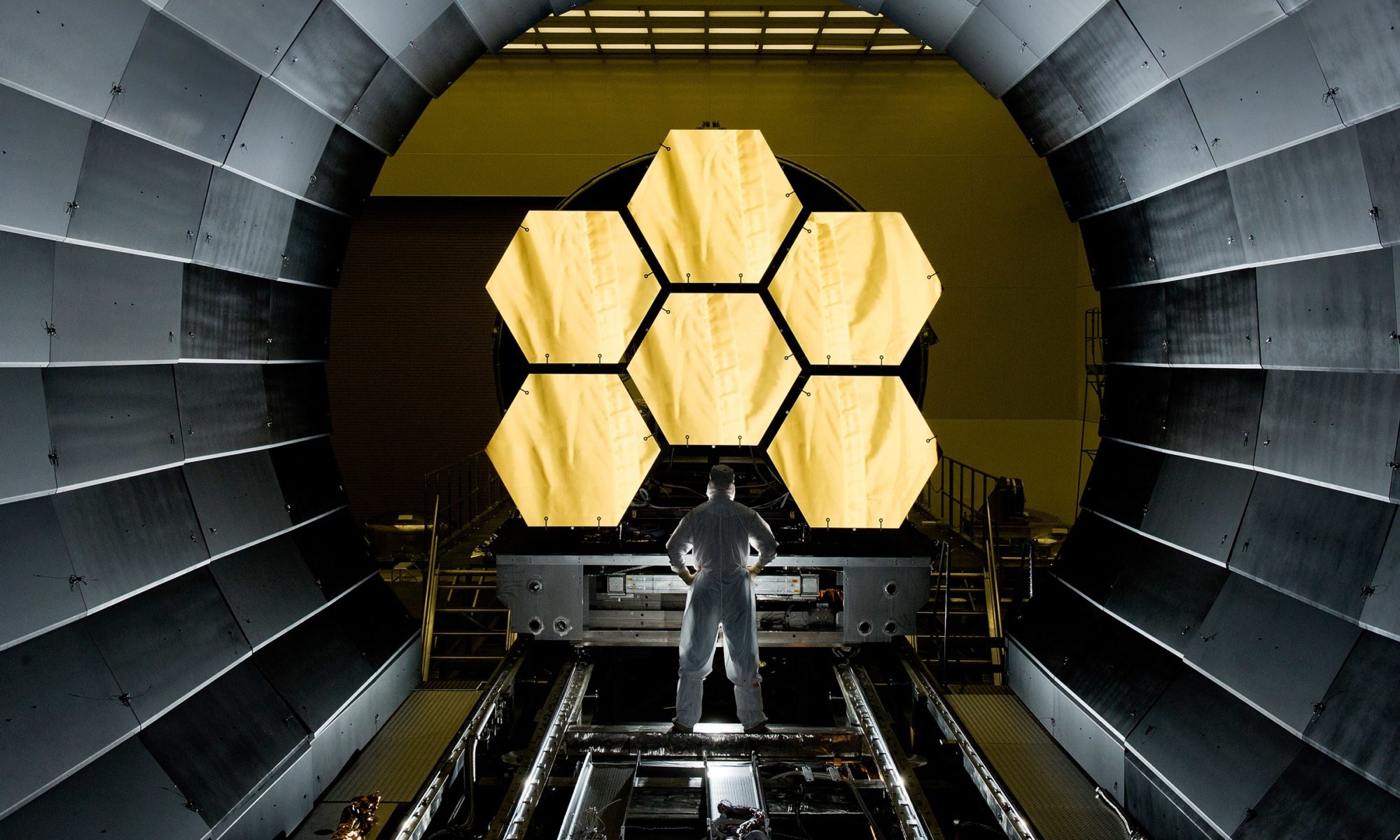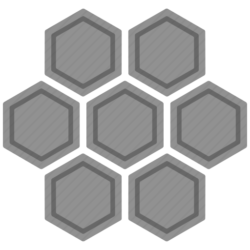With Windows 10, I have experienced slow updates of desktop icons. When I add a file to desktop, no icon appeared and I had to refresh. But now, all desktop icons are automatically arranged alphanumerically on left side of the screen. When I move an icon and hit refresh, the icon goes back to left. That is an annoying error (no, I do not have auto-arrange-icons turned on). I thought the solution would be quite simple because I was not the only one with this error on the internet. But none of suggested solutions worked for me. I had to use a software called Fences (by Stardock) to keep icons at their places. When I hit refresh, icons go left first, but then they are moved to their right places by Fences.
UPDATE: I mentioned that also folder view settings is not persistent. And I have found a workaround on the net. The issue is caused by ESET (Antivirus or Security). I copy the solution here just in case the original thread will be deleted: Pokračovat ve čtení „Windows 10: automatic desktop icon rearranging and folder view updates errors“